 |
From the home screen, press the Menu button |
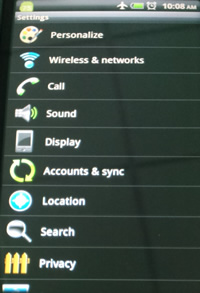 |
Tap "Settings", then tap "Wireless & networks" |
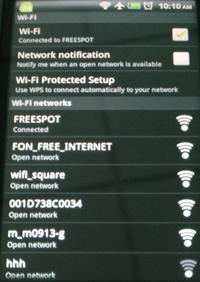 |
If there is no check mark next to "Wi-Fi", tap it to activate Wi-Fi
Available Wi-Fi networks will be listed |
| Connect to FREESPOT |
 |
Connect to 'freespot'=SecurityPassword |
| |
 |
Note: The 'freespot'=SecurityPassword SSID is a FREESPOT network that is secured with wireless encryption using WPA/WPA2-PSK authentication.
Some hotspots do not support encryption. |
Tap FREESPOT on the list, then tap on
"Connect" in the pop-up window |
 |
Tap 'freespot'=SecurityPassword(AES) on the list |
| If "Connected" appears under FREESPOT on the list, you are now connected |
 |
Enter the wireless password "freespot" in the pop-up window |
| |
 |
If "Connected" appears under 'freespot'=SecurityPassword(AES) on the list, you are now connected |
| Connecting to a Network with Custom Settings |
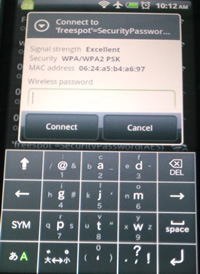  |
The FREESPOT host may be using a different SSID or encryption settings. Look for a sign posted or ask the staff at the location for the wireless password or other information needed to connect. |